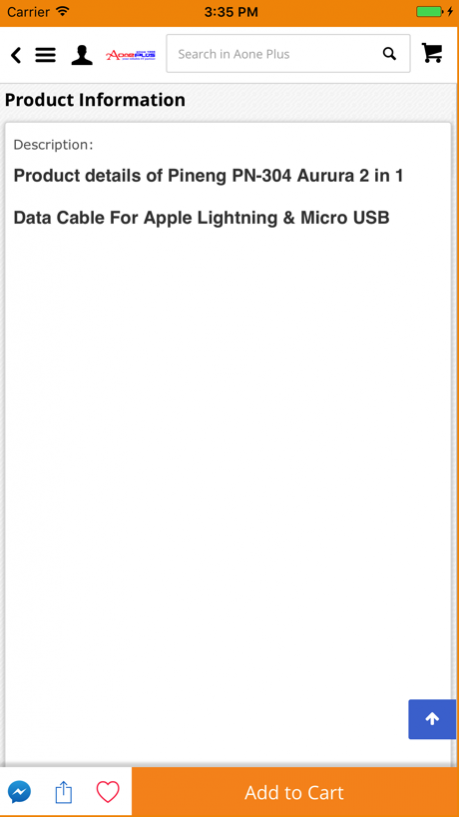Aone Plus – Electronic Gadget Online 1.1
Free Version
Publisher Description
Aone Plus Supplies & Services Sdn. Bhd. (496499-X) , being the Trusted Name in IT solution provider, was incorporated on 9 August, 1998 under the Companies Act, 1965 as a private limited company.
Backed by more than 10 years of solid experience and expertise in IT hardware and software, Aone Plus has gained tremendous insights into the IT industry and market, providing reliable solutions to corporate clients, education service provider, and especially end-users.
We are now considered a One-Stop Centre for Information System Design, IT Equipment Supply, Service, Consultancy and Maintenance. Since from the beginning the company has grown from a staff strength no more than 5 to over 50 today, from a small retail shop to total of 7 branches established in Malaysia.
Our fast reputation is based in the company's commitment to superior customer service, innovative solutions, and provides highest quality standard products to our customers.
Aug 15, 2017 Version 1.1
This app has been updated by Apple to display the Apple Watch app icon.
What's New
- Improves performance
- Bugs fixes
About Aone Plus – Electronic Gadget Online
Aone Plus – Electronic Gadget Online is a free app for iOS published in the Personal Interest list of apps, part of Home & Hobby.
The company that develops Aone Plus – Electronic Gadget Online is Mices Technology Sdn Bhd. The latest version released by its developer is 1.1.
To install Aone Plus – Electronic Gadget Online on your iOS device, just click the green Continue To App button above to start the installation process. The app is listed on our website since 2017-08-15 and was downloaded 1 times. We have already checked if the download link is safe, however for your own protection we recommend that you scan the downloaded app with your antivirus. Your antivirus may detect the Aone Plus – Electronic Gadget Online as malware if the download link is broken.
How to install Aone Plus – Electronic Gadget Online on your iOS device:
- Click on the Continue To App button on our website. This will redirect you to the App Store.
- Once the Aone Plus – Electronic Gadget Online is shown in the iTunes listing of your iOS device, you can start its download and installation. Tap on the GET button to the right of the app to start downloading it.
- If you are not logged-in the iOS appstore app, you'll be prompted for your your Apple ID and/or password.
- After Aone Plus – Electronic Gadget Online is downloaded, you'll see an INSTALL button to the right. Tap on it to start the actual installation of the iOS app.
- Once installation is finished you can tap on the OPEN button to start it. Its icon will also be added to your device home screen.